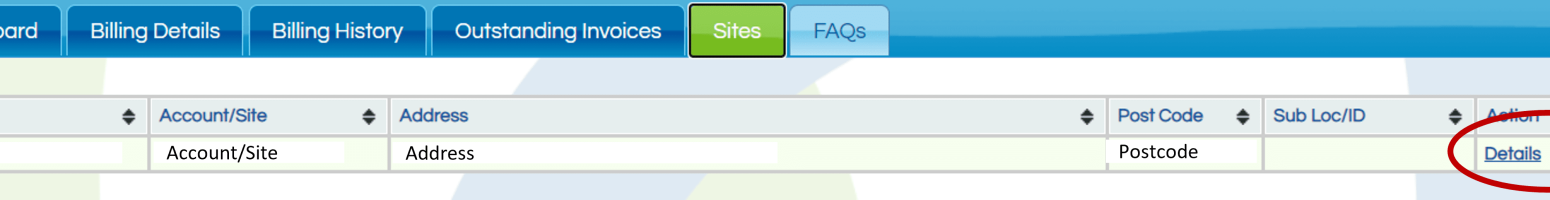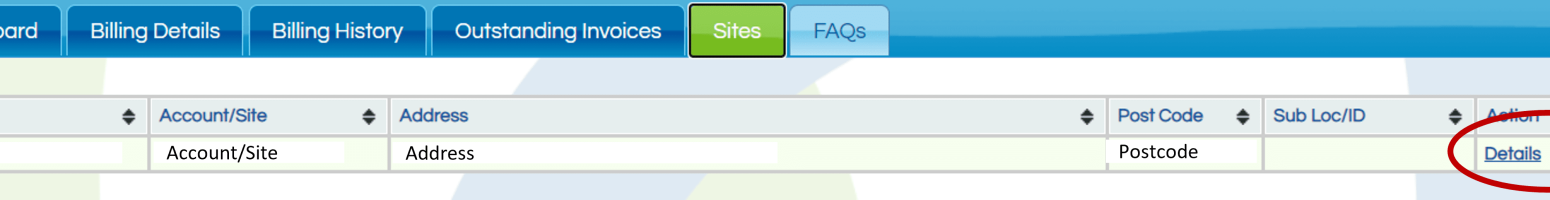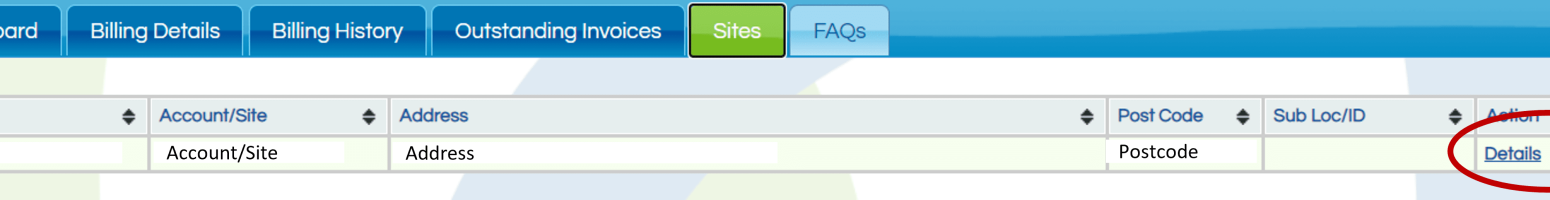The Portal from Citron Hygiene is your FREE resource to enable you to understand the full capabilities and functions available to you as a current Citron Hygiene customer. Once you are registered, this guide outlines what information will be available to you 24 hours a day, 365 days per year.
If you haven't already done so, you will first need to register for access to the Portal. You only need to do this once. Multiple people can register using different email addresses.
Once the registration process is complete, log in here and enter the details you registered within the pop-up window.
Enter the details you used to log in to the Portal.
As soon as you have logged into the Portal, you will be presented with your dashboard view. Here you can see a summary of your contract product mix and your contract value broken down by product category. There will also be details of any important announcements. Plus, from here, you can click on any of the visible tabs to take you deeper into both financial and operational information related to your site(s) and contract with Citron Hygiene. You can jump back to the dashboard view at any time.
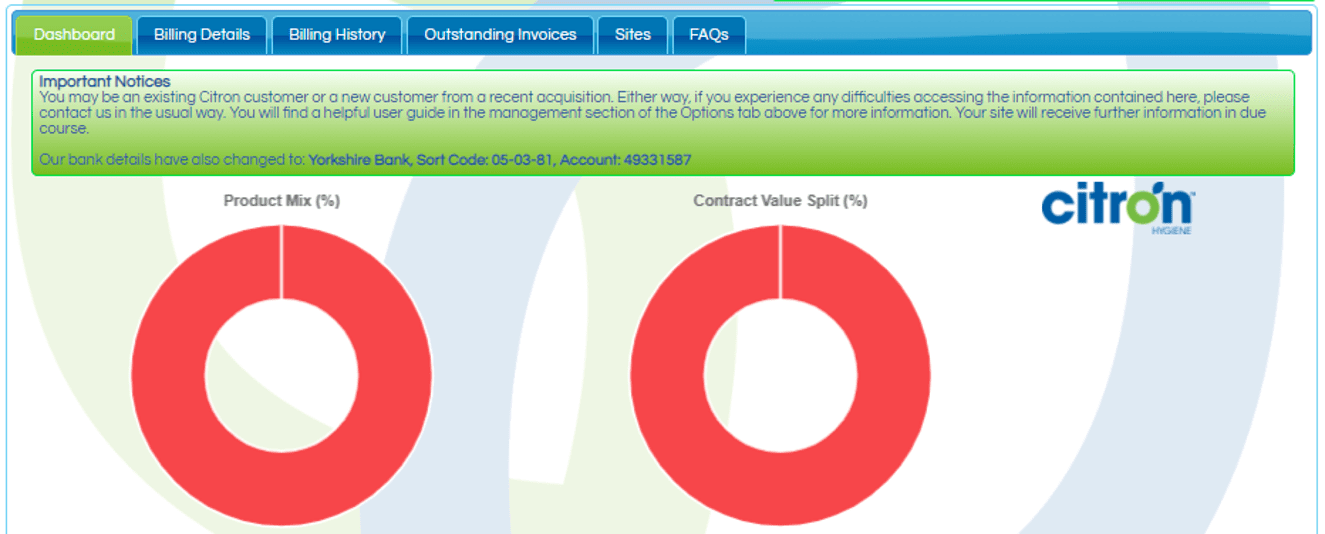
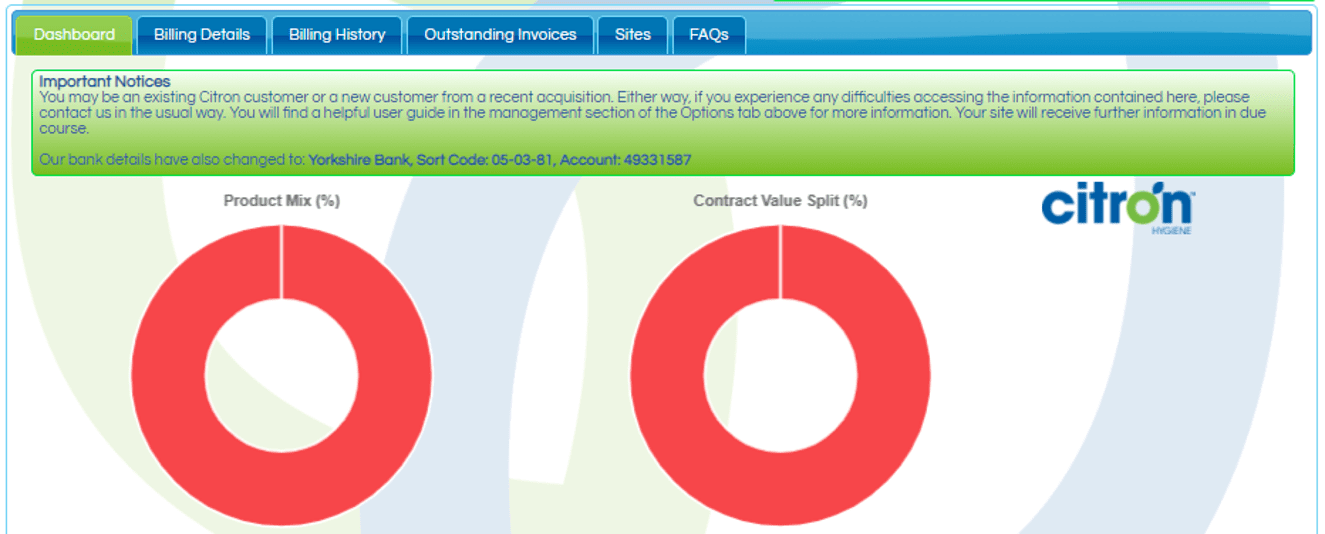
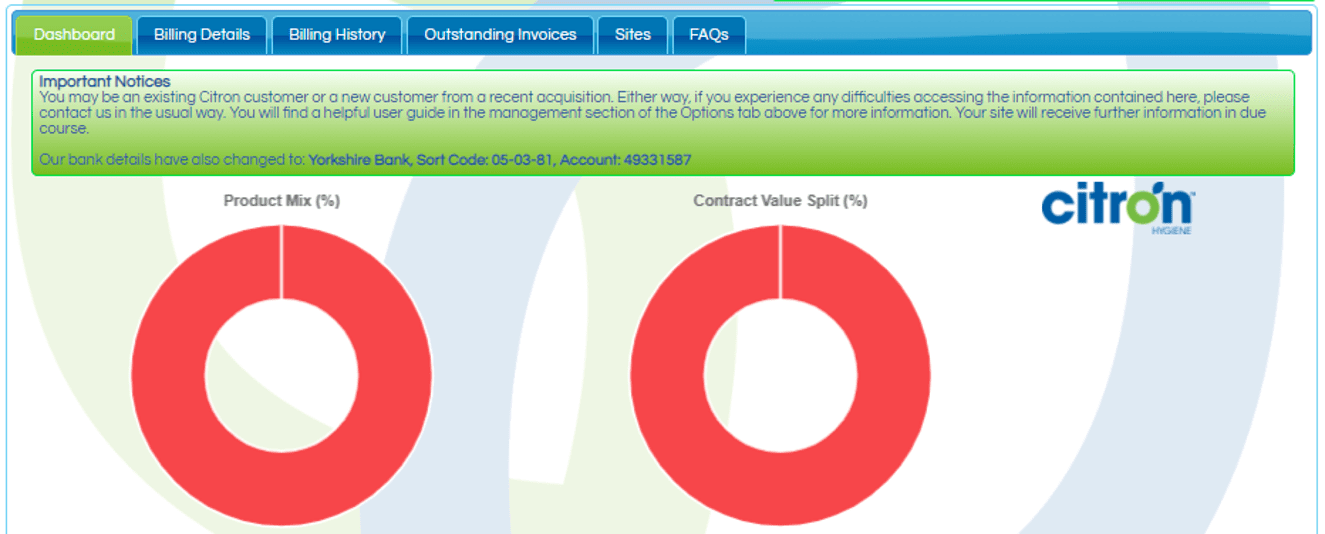



These three tabs will give you a complete breakdown and history of your invoices, statements and any outstanding payments you need to make. Outstanding amounts are shown in red. You can download and keep any invoices and statements from this section or see a breakdown of services you have been invoiced for. Billing details also allow you to update your contact details for billing.
By clicking on the “Sites” tab, this then takes you into a list of your registered sites serviced by Citron Hygiene. On each site listed, you can then click on the “Details” link and this will take you into the individual site. Once here, you will see more sections available to you, these include: Servicing, Contracted Services, Waste Management, Duty of Care, Hazardous Waste Consignment Notes and a section where you can let us know if your site will be closed temporarily.
Also, on the "Sites" tab, under the "Orders" section, you can view all your scheduled installation dates.